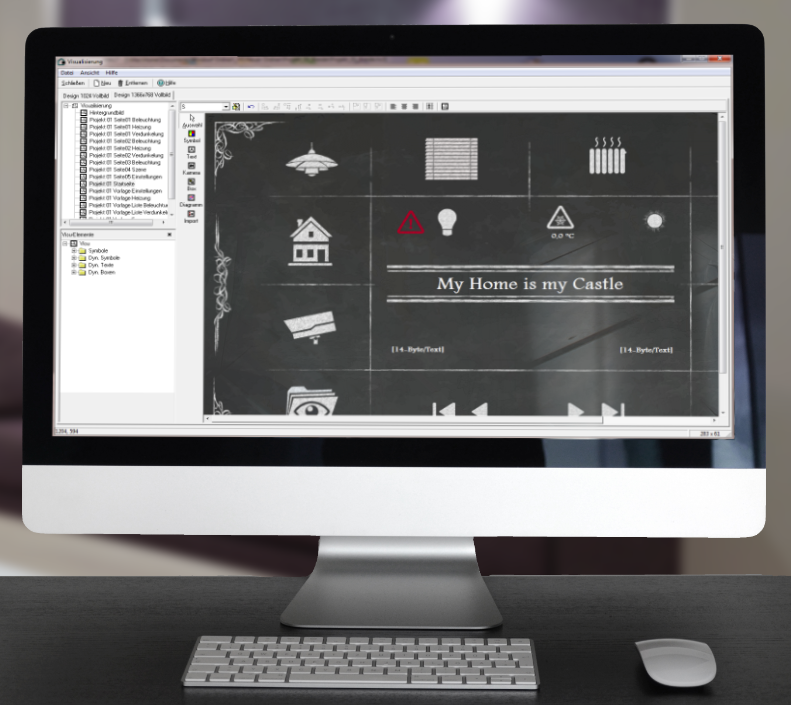The visualisation – the control centre
With the visualisation of the HomeServer, which in some forums is often referred to as the “men’s visualisation“,
you not only have influence on the functions that are available to you, but also on the graphic appearance – on the
design of your building control system.
Good planning is half the visualisation
Even with a visualisation, you must first think about the appearance and the operation. And much more than the QuadClient. With a visualisation, you have much more design options than with the QuadClient. They are not tied to the given icons, but can quickly use their own icons and come to life with functions. Granted, with QuadClient you can also use your own menu icons, but these are not that easy to create.
When making a visualisation, make sure that it is “intuitive” to use. It does not make sense to have a beautifully designed visualisation with perfectly glossy 3D icons if you have to look up every single icon in the manual to understand what it actually does.
CONTACTThe emergence of a visualisation
You can create a visualisation in the Visu editor, which can be accessed in the Expert interface.
The first Steps
The first step is to create the required Visu pages with the desired
background images.
If you have several pages that have a similar structure, create a page that serves as a template. Then paste in all the icons and navigation elements
and copy them as often as you need them. Then label the pages and
remove the elements that are not needed. This will help you save some
time during programming.
After creating all the pages and pasting the control elements, the functions
are linked to the elements. All the functions that Expert has to offer are available to you.
You can create the required functions before you start designing the visualisation. It is also possible to create a function while assigning it to
an icon. It is recommended to create the functions before the processing
of Visu — provided that good planning is in place.
Thats it
After creating a visualisation, it then has to be transferred to the HomeServer and put through its paces.
Depending on how well you have planned and programmed, you might still have to make a few changes.